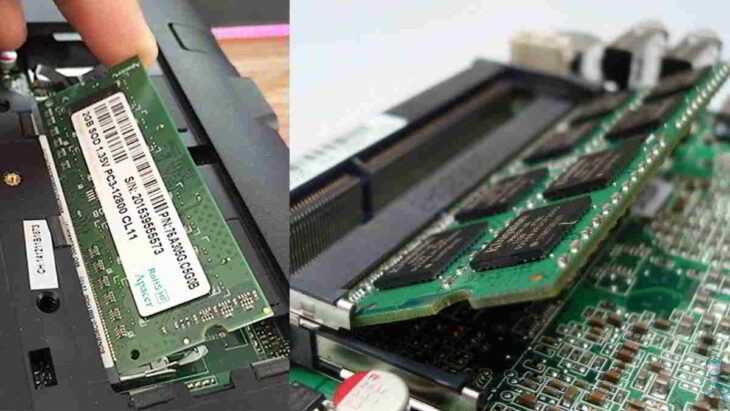
Tips for Choosing RAM Memory for Laptop PC Motherboards
There are 2 components in a computer that affect speed, namely the processor and RAM. Therefore, it is important to choose a quality type and brand of RAM, so that the laptop/PC is not slow when used. Then, what are the tips for choosing a good RAM for the motherboard? Well, this article will summarize the tips for you:
- Adjust the type of RAM and motherboard
The first thing to consider in buying RAM is to adjust to the motherboard. If your PC uses a motherboard that supports 2 channels, then choose a double-capacity RAM. If the RAM slot on the motherboard uses 2 chips, then buy 2 RAM chips with a capacity of 1 GB. - Adjust to the number of RAM slots
Generally, the motherboard consists of 2 RAM slots and 4 RAM slots. So, before buying RAM, first know the number of PC/laptop RAM slots. Because if it does not match the number of slots, then the RAM cannot be used. - Adjust to the type and frequency of RAM
Every laptop PC motherboard has a maximum capacity of RAM frequency speed. Therefore you must know what the maximum speed that can be accepted by the motherboard is. Not only that, for the speed of the motherboard and RAM to function optimally, the processor must also match. To find out this information, you can look at the initial display of the PC when it is turned on in the BIOS section. - Adjust to the windows operating system
Before you buy RAM for the motherboard, first check what the operating system is on your laptop. Because not all RAM is suitable for various windows, for example, Windows 7 will only detect 4GB of RAM. - Pay attention to the RAM serial number
Each RAM must have a serial number to mark the type of RAM. Well, if your motherboard supports 2 RAM slots, then make sure they both have the same serial number. Because if the serial number is different, the RAM function will be disrupted. - Pay attention to the socket
Buying RAM should not be arbitrary, there are many considerations that must be considered. If your laptop includes a DDR2 slot, then use RAM with that slot as well. Because if it is different, the RAM cannot function. So, make sure carefully before buying RAM. - Don’t buy RAM without packaging
There are many brands of RAM on the market, including unpackaged RAM. Well, you should avoid this unpackaged RAM, and don’t buy it. Because if you install unpackaged RAM on your laptop PC, there can potentially be high static electricity damage and can cause the data chip to be corrupted. - Choose a quality brand
Cheap prices are tempting, but not necessarily quality. For RAM, you should buy a RAM brand that has a good reputation, such as Infineon, Samsung, Corsair, and many more.
Those are tips for choosing RAM in general for PC laptops. If your needs are for gaming and graphic design, then RAM requirements are also different. usually gamers need 12GB-32GB RAM to maintain game stability during the game.
In essence, many things must be considered in choosing the RAM to be installed on the motherboard. Pay attention to details, starting from the RAM slot, RAM serial number, capacity, laptop/PC operating system, and others. Because if there is a discrepancy, then the function of the laptop PC can be disrupted. Of course you don’t want that, so you should go to a trusted laptop PC service center for recommendations for suitable and quality RAM.
